Inside Look at Times Square New Year's Eve Ball Drop Test 👀 🎉
Untapped New York witnessed the spectacular test of the 2025 Times Square New Year's Eve ball drop.


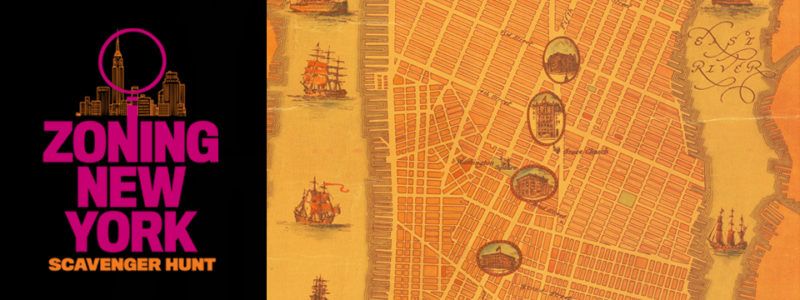
Image via Museum of the City of New York
2016 marks the 100th anniversary of New York City’s zoning resolution, which has shaped the way our city functions in the present day. To celebrate, the Museum of the City of New York and Open House New York is hosting the Zoning New York Scavenger Hunt on Saturday, July 9. Players will be taking photos in front of key zoning sites using hints provided in the game. The scavenger hunt is a lesson on how zoning has shaped the city in ways both seen and unseen, and explores the themes of the museum’s upcoming exhibit, ‘Mastering the Metropolis: New York and Zoning, 1916-2016.’
The basic premise of the scavenger hunt is to determine key zoning sites around New York City based on clues and then take a picture in front of each site. The rules of the scavenger hunt are as follows:
The scavenger hunt runs from 10 am to 5 pm and the closing reception is from 5:30 to 7:30 pm. Click here for the complete set of rules and information.
Subscribe to our newsletter